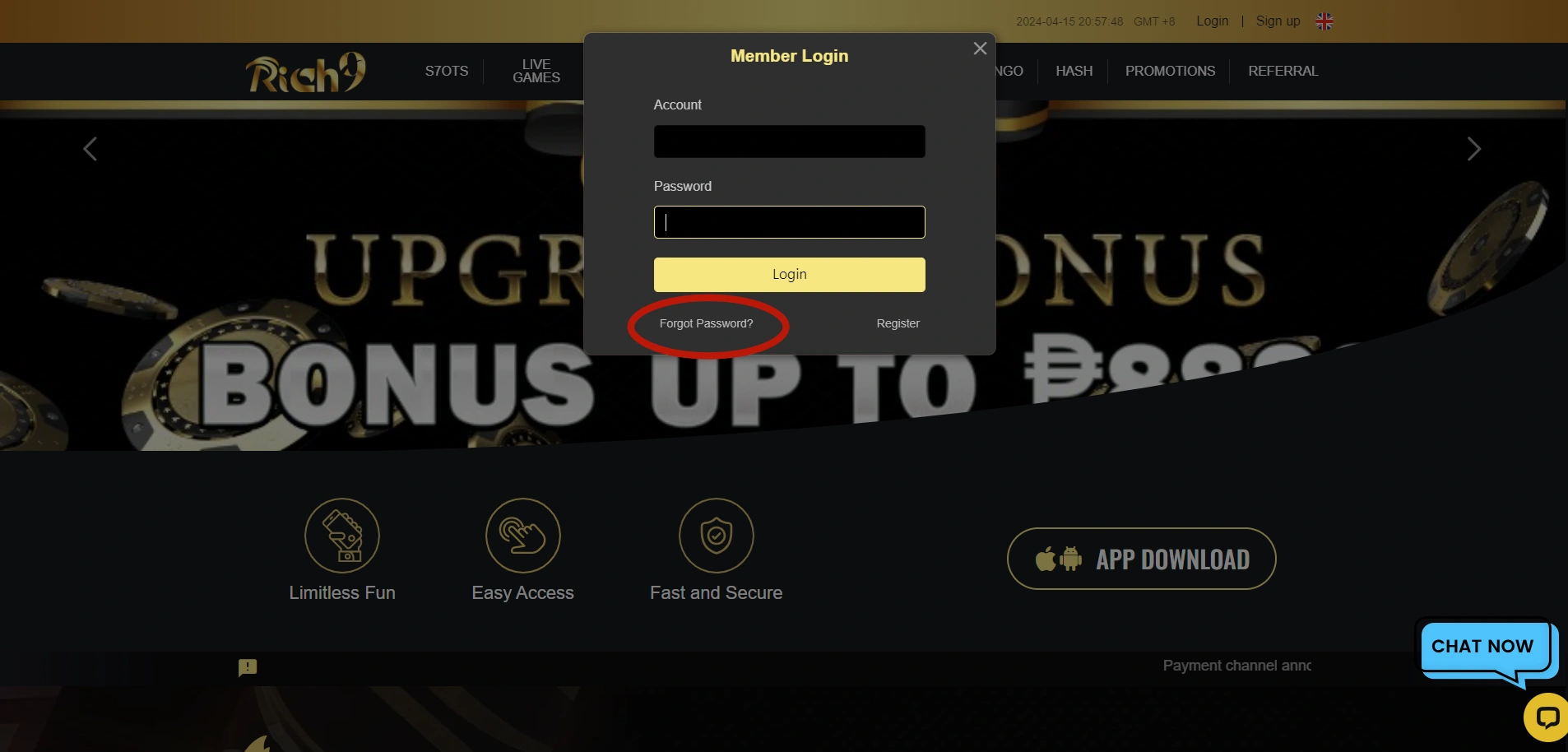What should I do if I forget my password after registering at Rich9 Casino? Today I will teach you how to solve this problem. The instructional explanation is attached below, as well as the details of the steps for the mobile version and the computer version. I will help you get it done quickly. Friends who have forgotten the password on their iPhones can also Don’t worry, Rich9 Casino’s frequently asked questions will be answered here. How to change the password on your mobile phone is very simple, just verify it with your mobile phone number.
Rich9 Casino Forgot Password Tutorial Screen
Step 1. Click Forgot Password
Step 2. Enter mobile phone number
Step 3. Accept password via SMS
Step 4. Log in as a member
Rich9 Casino Forgot Password Tutorial
PC version forgot password

Go to the Rich9 Casino login page and click “Forgot your password?”
Enter your mobile phone number and click “Send Password”
Please go to the mobile phone message (SMS) to receive the new password
Return to the Rich9 Casino login page and re-enter your new password
(To protect your rights and interests, it is recommended to go to account management to change your new password after logging in)
If you have any other questions, please contact customer service
Forgot password for mobile version

Go to the Rich9 Casino login page and click “Forgot your password?”
Enter your mobile phone number and click “Send Password”
Please go to the mobile phone message (SMS) to receive the new password
Return to the Rich9 Casino login page and re-enter your new password
To protect your rights and interests, it is recommended to go to Account Management to change your new password after logging in.
If you have any other questions, please contact customer service